In recent months, the rise of generative AI has revolutionized various aspects of our daily activities, gaining rapid popularity. For web creators, the integration of generative AI offers a multitude of possibilities in content creation, layout design, and overall website development. Whether you’re embarking on your first website project or enhancing the design of your 20th website, Elementor, as the leading WordPress website builder, now incorporates native AI integration to streamline and elevate your web creation process.
Elementor, known for its excellence in WordPress website building, takes a groundbreaking step by introducing native AI integration. Elementor AI empowers users to effortlessly generate and enhance text and custom code (HTML, Custom Code, and Custom CSS), create captivating images, and build fully designed and styled containers. As the AI evolution continues, Elementor is committed to introducing further phases to redefine the landscape of website creation.
Unlocking the Potential of Elementor AI
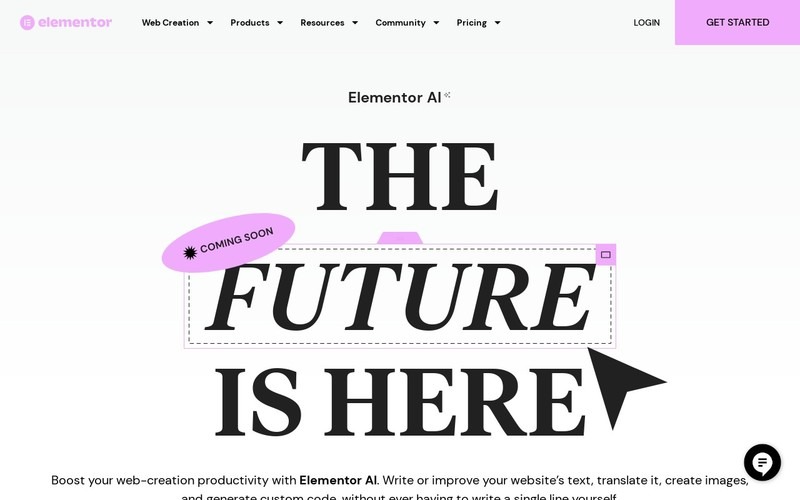
Elementor AI offers two powerful plans – Elementor AI Starter and Elementor AI Power. With these plans, you can generate original text, improve or translate existing text, create Custom CSS, Code, and HTML snippets, and design captivating images without delving into complex coding. Elementor AI simplifies the container-building process, allowing you to generate variations effortlessly and even references layouts and structures from external websites in future updates.
Enhancements for Optimal Results
To empower users in achieving superior results with Elementor AI, the platform introduces a prompt enhancer to automatically elevate your prompts for better outcomes. An image gallery, brimming with ready-to-use images and associated prompts, serves as a rich resource for inspiration and immediate implementation on your website. Additionally, the AI history feature for images, text, and code enables users to restore prompts and results up to 90 days back, depending on the chosen AI plan.
Advantages of Elementor AI Over External Tools
Choosing Elementor AI over external generative AI tools provides distinct advantages:
- Convenience: Elementor AI is seamlessly integrated into Elementor, eliminating the need to switch between the Editor and external AI tools and enhancing workflow efficiency.
- Relevant Suggestions: Elementor AI offers context-specific suggestions, aligning with the asset you want to enhance. This facilitates fine-tuning requests and moving closer to desired outcomes.
- Context: Engineered specifically for Elementor, Elementor AI provides contextual results, making it easier to work on elements like Custom CSS without writing code.
- Image Generation: Elementor AI simplifies image generation with pre-engineered settings, ensuring high-quality images in AI-generated results.
- Prompt Library: Explore an extensive Prompt Library within Elementor AI, offering a repository of ready-to-use prompts for images, text, code, and containers.
Elementor AI Features Overview
Elementor AI encompasses an array of features for text, code, and image generation, providing unparalleled convenience for web creators:
- Create, modify, translate, or shorten original text
- CSS, HTML, JavaScript, and Custom Code Creation
- Text to Image creation
- Generative Fill for images
- Image Variations
- Expand Images (aspect ratio)
- Resize Images (resolution)
- Remove Background
- Replace Background
- Text-based container generation
- Elementor-based container variations
- Web-based container generation (coming soon)
Application of AI within Elementor
Elementor AI’s generator is integrated into various spaces within Elementor, enhancing creativity and efficiency:
- Build new container: Create new sections with AI, generating layouts, styles, and content based on prompts.
- Content area: Utilize the ‘Write with AI’ feature in the content area of widgets for instant text generation.
- Custom HTML: The HTML widget includes the ‘AI Code Assistant’ for generating or enhancing HTML scripts.
- Custom CSS: For Elementor Pro or Hosting users, the AI Code Assistant is available in the Custom CSS of every widget.
- Custom Code: Custom Code in the WordPress dashboard includes an ‘AI Code Assistant’ for generating custom code snippets.
- Image Widgets: Open the image generator by clicking “Create with AI” in the content area of widgets with images.
- Backgrounds: Add backgrounds to any element by opening the image generator in the content area of widgets.
Elementor AI for Containers: A Game-Changer
Elementor AI introduces a new era in container building with features that redefine web creation:
- Instantly Construct New Containers: Generate new containers effortlessly by inputting a prompt reflecting your vision, saving time and effort.
- Generate Container Variations: Experiment with different styles, fonts, colors, and content variations based on your current layout, exploring creative possibilities effortlessly.
- Generate and Customize Containers Quickly: Seamlessly integrate container-building into your design process with prompts for swift generation and customization.
- Dazzle Clients with Live Demos: Impress clients by showcasing real-time container building with Elementor AI, featuring variations based on prompts.
- Draw Inspiration from External Sources: Soon, reference layouts and structures from specified URLs to generate fully styled Elementor-compatible containers inspired by external designs.
Elementor AI for Images: Elevating Visuals with Ease
Elementor AI’s image features empower users to create visually stunning websites with ease:
- Use Elementor AI Images or Prompts: Open the Image Generator from any image area in the Editor to access a gallery of ready-to-use images and prompts for instant implementation.
- Write Simple Text for Image Creation: Describe your image request in words, and Elementor AI’s image generator will create four variations for you to choose from.
- Leverage Prompt Enhancer: Automatically enhance your prompts for high-quality image results, even if you’re not experienced in crafting the best prompts.
- Refine Images and Add Missing Elements: Select and enhance specific elements of your images using the Generative Fill feature, ensuring precise customization.
- Extend Images Beyond the Original Frame: Adjust image aspect ratios and sizes by providing instructions to Elementor AI on how to extend backgrounds to fit desired dimensions.
- Generate Contextual Images: Elementor AI, integrated into the Editor, ensures contextual image results suitable for different areas of your website.
- Consistency and Brand Identity: Maintain a cohesive visual language across your website with AI-generated images, incorporating style guidelines, color schemes, and brand elements.
- Leverage Reference Images for Variety: Use Elementor AI-created images as references to quickly modify and create similar images with varied prompts.
- Refresh Your Website with New Images: Keep your website engaging by using Elementor AI’s Image Generator to create new images from existing ones, updating visuals regularly.
- Affordable Image Addition: Instead of expensive licensing fees, use images generated by Elementor AI within your website at an affordable starting price of $2.99 per month (billed annually).
Elementor AI for Text: Transforming Content Creation
Elementor AI seamlessly integrates into text areas, custom code, custom HTML, and custom CSS, providing a comprehensive solution for text and content creation:
- Increase Productivity and Efficiency: Utilize Elementor AI in text areas, custom code, custom HTML, and custom CSS within Elementor for a seamless workflow.
- Instantly Create Original Text: Craft website content instantly using Elementor AI’s AI writer in the content area of every widget.
- Enhance Website Content: Elevate your website’s content with the AI Writer, proposing contextual suggestions to optimize style and messaging consistently.
- Grow Your Audience Multilingually: Translate website content into any language using Elementor AI’s writer, expanding your reach effortlessly.
- Visualize AI Outputs: Place Elementor AI-generated content directly into your website to visualize its fit and make quick adjustments.
- Design Unique Website Experiences: Leverage Elementor AI’s Code Assistant to add Custom CSS or HTML without manual coding, making your website stand out.
- Measure Website Performance: Implement custom code snippets for analytics using Elementor AI’s Code Assistant, enhancing your understanding of website performance.
In conclusion, Elementor AI stands as a transformative force in web creation, seamlessly integrating AI capabilities into Elementor’s powerful platform. From generating text to creating stunning images and designing containers, Elementor AI enhances efficiency, creativity, and the overall web creation experience for users. The platform’s commitment to continuous improvement ensures that Elementor AI will play a pivotal role in shaping the future of website building.


