Using Trustindex is an easy way for businesses to get more customer reviews consistently and manage them. Reviews are important for businesses because many potential customers decide if they want to do business with you based on reviews. But getting lots of reviews consistently is sometimes a difficult process. Only 1-5% of customers leave reviews. No matter how difficult it may be, business owners must solve this problem. This is crucial because when potential customers don’t see reviews, many of them automatically assume there are problems with your business. This software provides a powerful solution that simplifies the process for customers and business owners. This blog will focus on the many benefits of using Trustindex to grow your business.
What is Trustindex?
Trustindex, established in 2018, was founded with the vision of helping businesses harness the power of customer reviews to enhance their online reputation and build trust with their clientele. Recognizing the growing influence of online reviews on consumer behavior, the founders of Trustindex sought to create a comprehensive platform that would enable businesses to efficiently manage and leverage customer feedback from various review sites.
From its inception, Trustindex aimed to provide a user-friendly, versatile tool that would simplify the complex tasks of collecting, managing, and responding to online reviews. By integrating with multiple platforms like Google, Facebook, and Yelp, Trustindex allows businesses to centralize their review management process, making it easier to monitor and improve their online presence. The platform was designed to be accessible for businesses of all sizes, offering features such as customizable review widgets, automated review requests, and detailed analytics to help companies understand and act on customer insights effectively.
Over the years, Trustindex has evolved, continually adding new features and refining its offerings to adapt to the changing digital landscape and the needs of its users. The company’s commitment to improving the way businesses interact with their customers has made it a valuable resource for thousands of users worldwide, helping them to boost their credibility and attract new customers more effectively.
Setting Up Trustindex for Maximum Impact
Setting up Trustindex is a straightforward process. Here, we’ll guide you through the initial steps from signing up to integrating with your business platforms and understanding the user-friendly interface and initial settings to optimize your experience.
Step 1: Sign Up for Trustindex
Signing up for Trustindex marks the beginning of your journey with Trustindex, where you’ll take the initial steps to unlock the power of effective review management. This step involves selecting the right subscription plan that fits your business needs and registering your account on the Trustindex platform. Here, you will provide basic business information to set up your profile. This crucial first step paves the way for utilizing the platform’s features to gather and manage customer reviews efficiently, thereby enhancing your business’s online presence and credibility.
Creating Your Account
- Visit the Website: Start by navigating to the Trustindex homepage.
- Select a Plan: Choose a subscription plan that suits your business size and needs. Trustindex typically offers various tiers, including a free trial option which allows you to explore the features without immediate commitment.
- Register: Fill out the registration form with your business details, including your name, email address, and business sector.
Step 2: Connect to Review & Social Platforms
Connecting to your review sites is a pivotal phase in setting up Trustindex for your business. This step involves linking your Trustindex account with major review platforms such as Google, Yelp, Facebook, TripAdvisor and many others. Establishing these connections allows for the seamless aggregation of your existing and future customer reviews into a single, manageable interface. By integrating these platforms, Trustindex ensures that all your review management tasks, from monitoring to responding, are streamlined and efficient. This connectivity is fundamental for leveraging the full potential of Trustindex to enhance your business’s online reputation.
- Link Business Profiles: Connect your Trustindex account to major review platforms like Google, Yelp, TripAdvisor, and Facebook. This step is crucial as it allows Trustindex to aggregate reviews from these platforms.
- Authenticate: You will need to authenticate each connection by logging into each platform. This ensures that Trustindex can access and manage reviews on your behalf.
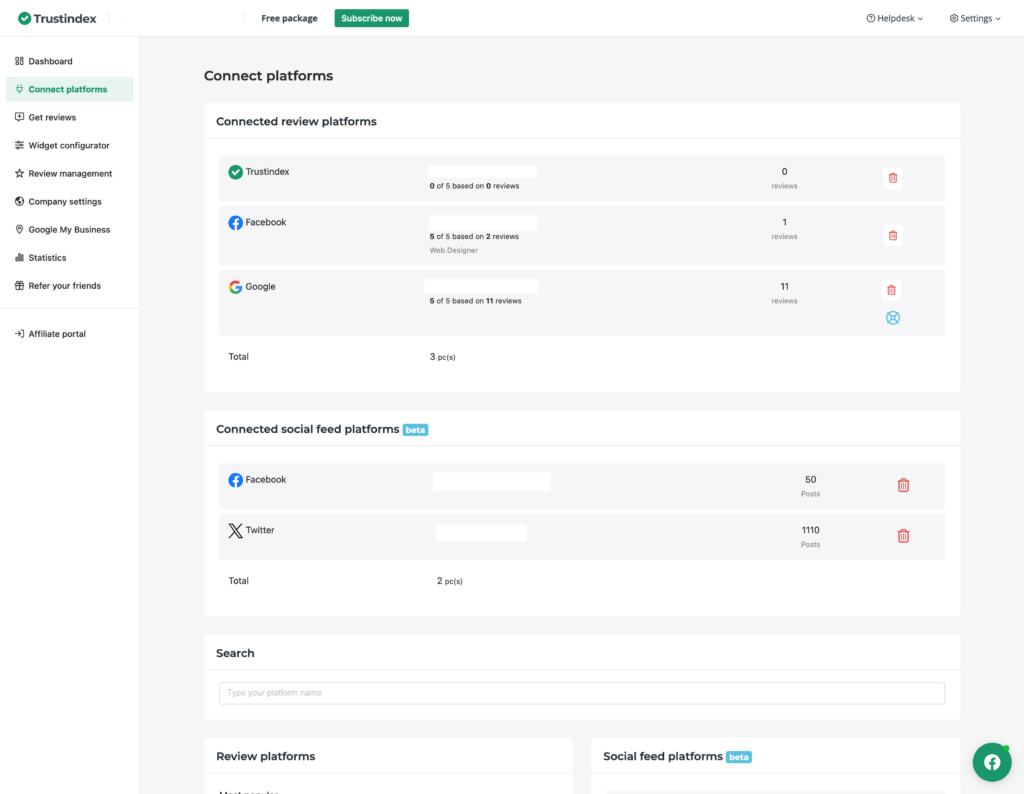
Step 3: Get Reviews
Integrating Trustindex into your business’s review management strategy leverages several innovative tools designed to simplify and amplify your ability to gather customer feedback across multiple platforms. Here’s how you can use these key integrations effectively:
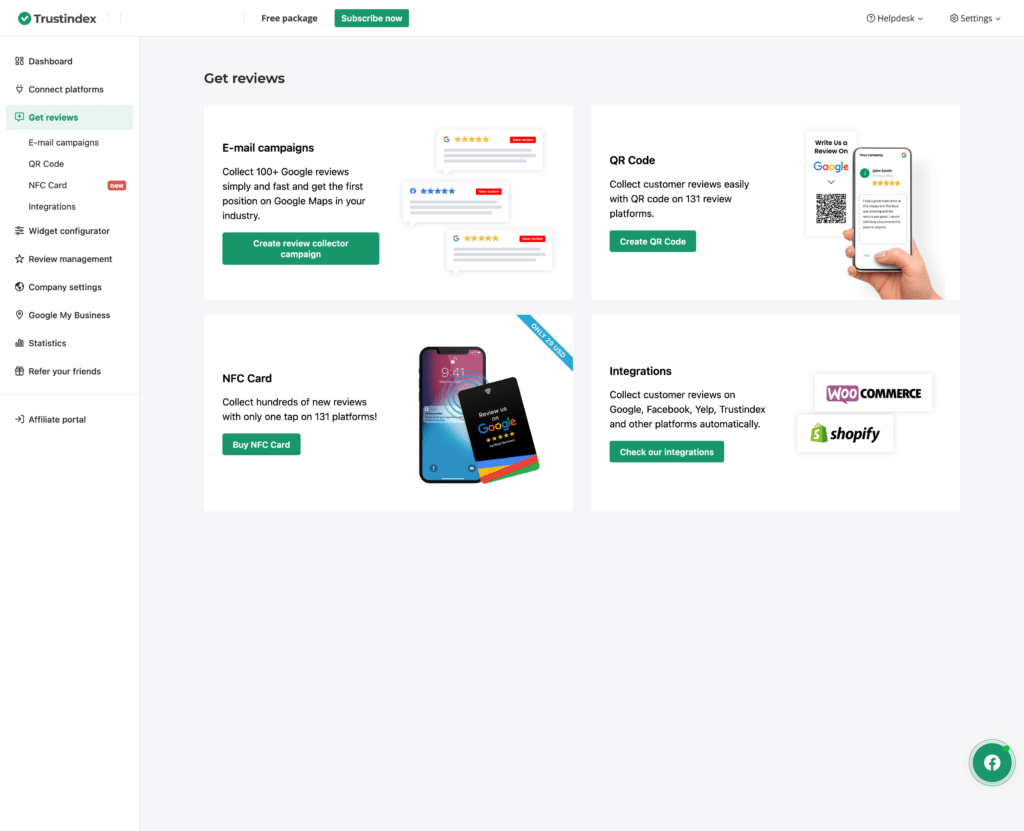
E-mail Campaigns
Email remains one of the most direct and effective communication channels. With Trustindex, you can launch targeted email campaigns to solicit reviews from your customers. Here’s how to maximize this feature:
- Automate Invitations: Set up automated emails to send review requests shortly after a purchase or service experience. This ensures that the customer’s interaction with your brand is fresh in their mind, increasing the likelihood of them leaving a review.
- Personalize Your Messages: Customize your email templates to reflect your brand’s voice. Personal touches, such as addressing customers by their first name, can enhance engagement and response rates.
- Follow-Up Reminders: Gently remind customers who haven’t responded to your first invitation. A well-timed follow-up can significantly boost your review collection without being intrusive.
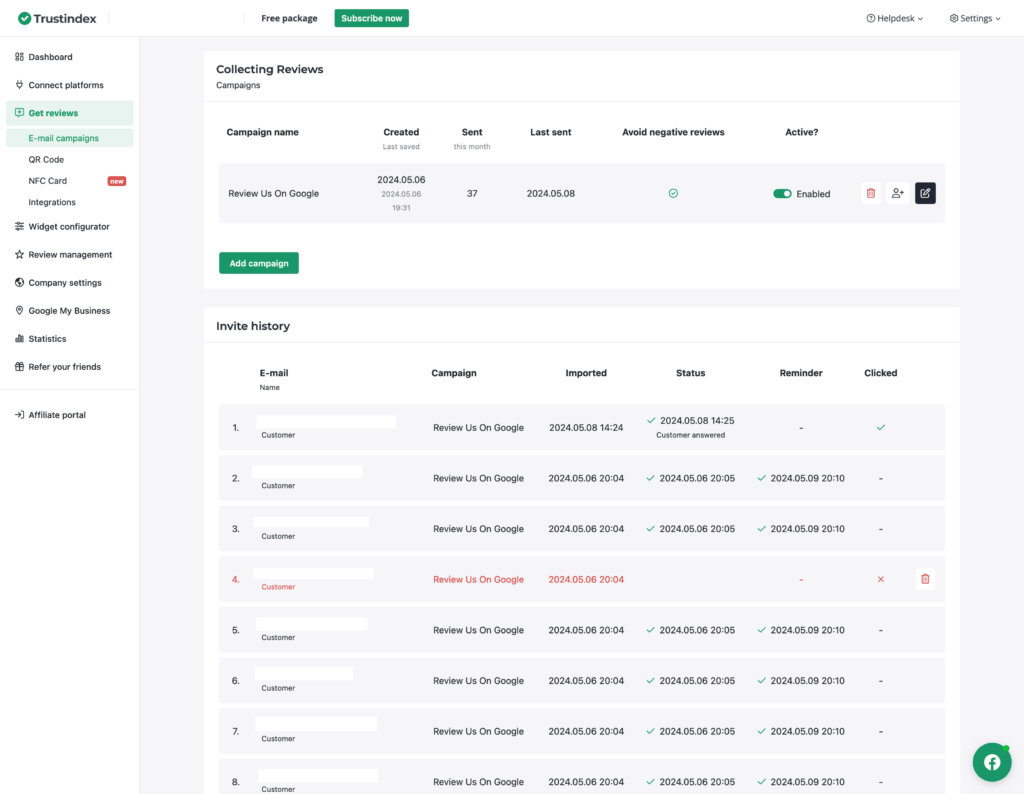
NFC Card
The NFC (Near Field Communication) card is a physical card that can be programmed to direct customers to your review page with just a tap using their smartphone. Here’s how to integrate it into your business:
- Distribute Cards: Provide NFC cards at points of sale, within delivery packages, or during events. Ensure that your staff explains how to use the card to encourage participation.
- Promote Convenience: Highlight the ease of use of the NFC card to customers, emphasizing that it takes just a tap to leave feedback.
- Location-Based Triggering: Position NFC cards in strategic locations where customers are most likely to have their smartphones in hand and are reflecting on their experience, such as near the exit of a physical store or with the bill in a restaurant.
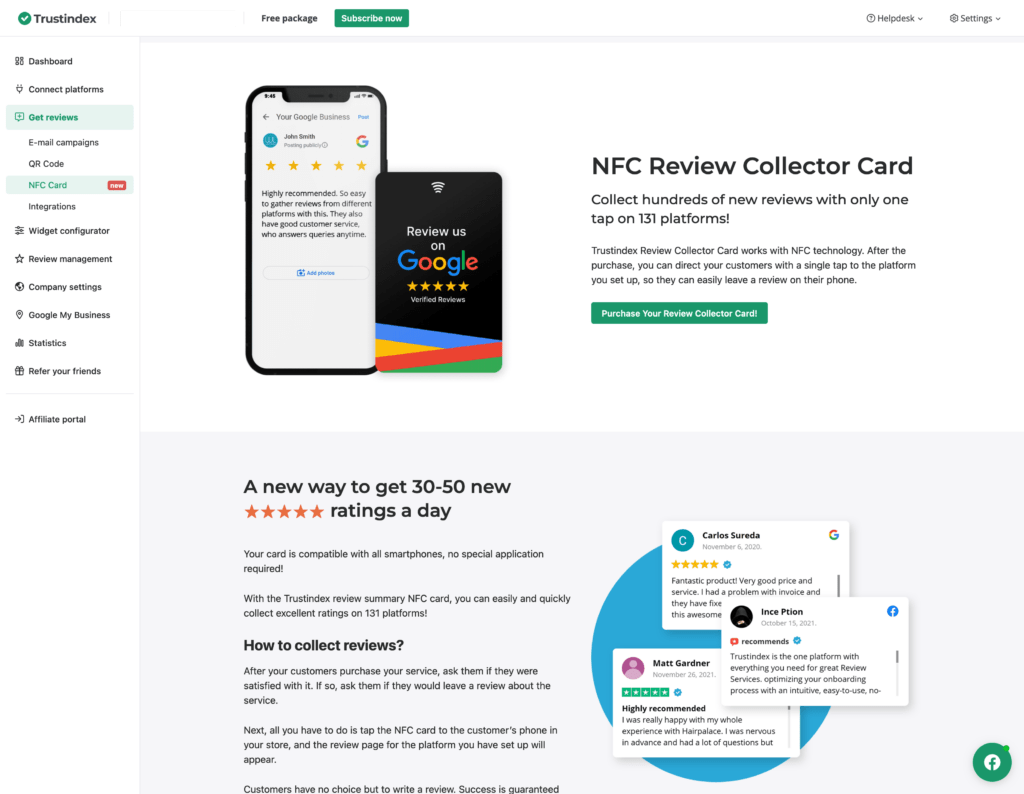
QR Code
QR codes are a versatile tool for collecting reviews and can be displayed anywhere from receipts to product packaging or even digital screens:
- Easy Access: Create a QR code that links directly to your review platform or a landing page that hosts multiple review options.
- Visibility: Place your QR code prominently in high-traffic areas, on your product packaging, and on any marketing materials. The easier it is to find, the more likely customers are to scan and review.
- Incentivize: Occasionally, offer a small incentive for customers who leave a review via the QR code, such as a discount on their next purchase or entry into a competition.
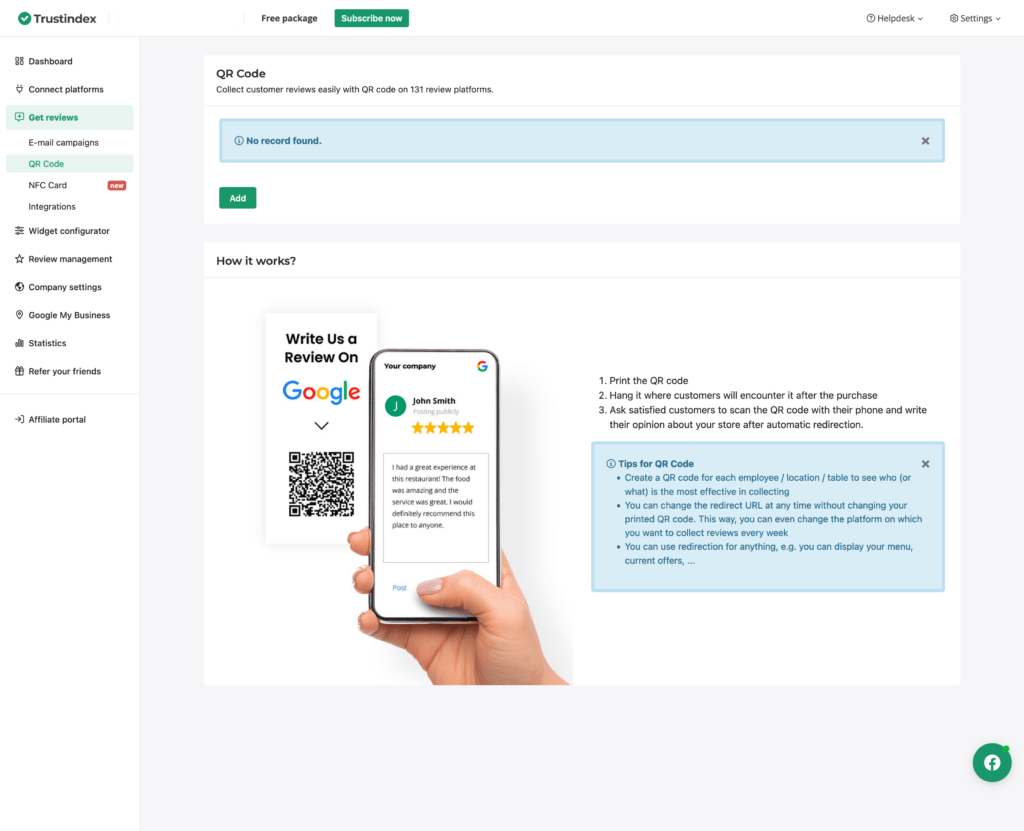
Integrations with Platforms
Trustindex’s ability to integrate with major e-commerce platforms like WooCommerce and Shopify streamlines the review management process:
- Centralize Reviews: Collect and manage reviews from all these platforms in one dashboard. This centralization saves time and simplifies the response process.
- Automate Responses: Set up template-based responses for common review themes, personalizing them as needed. This helps maintain an active and engaged presence across platforms.
- Analyze Trends: Use Trustindex’s analytics tools to monitor trends and sentiment across different platforms, allowing you to tailor your strategies according to customer feedback.
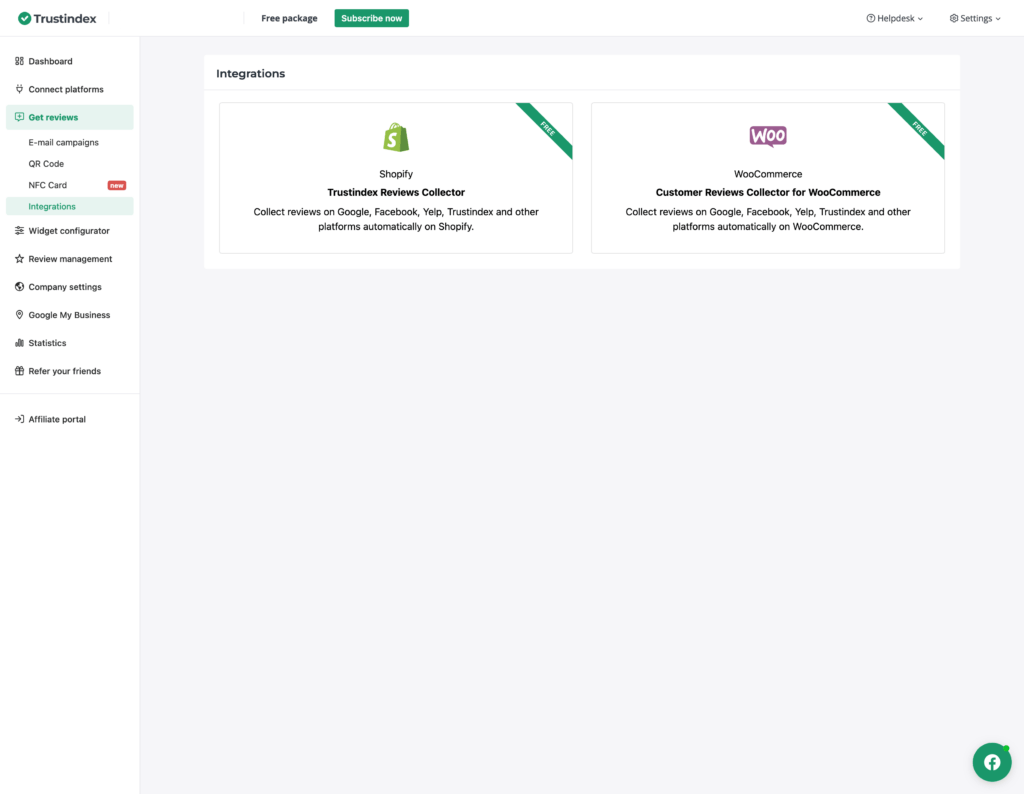
Step 4: Using Trustindex Widgets to Display Reviews
Trustindex provides customizable widgets that can be embedded on your website. These widgets enhance transparency by showcasing real-time customer reviews. Learn how to select and customize widgets that align with your brand’s aesthetics and values.
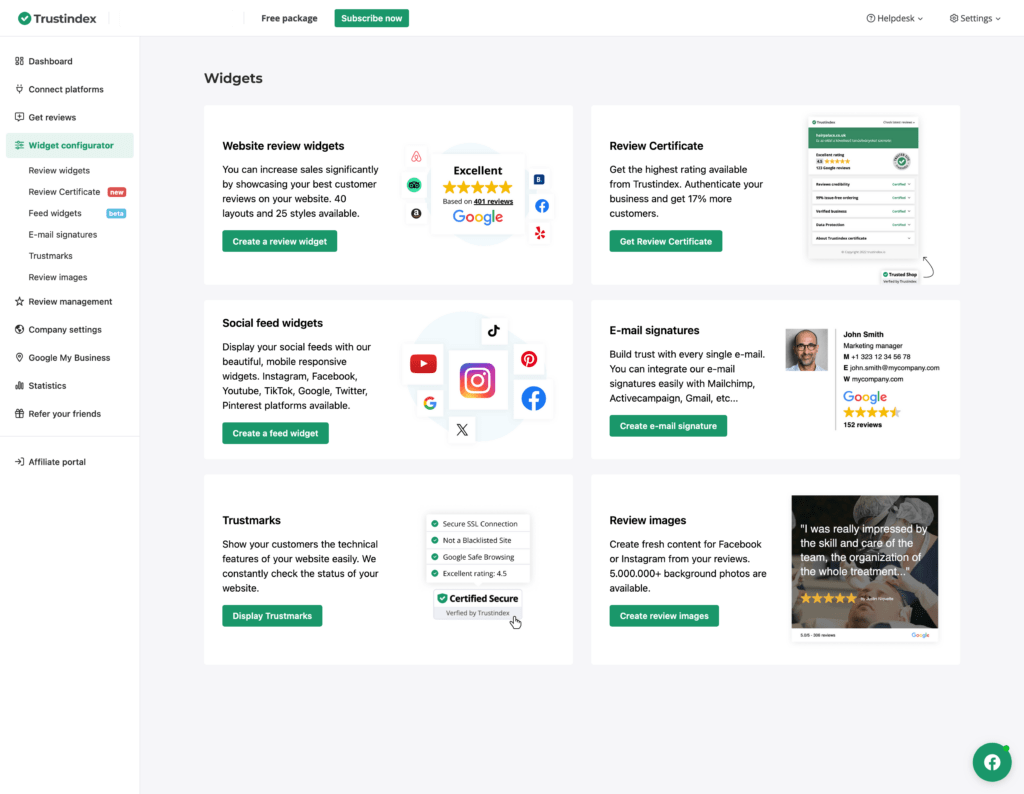
Website Review Widget
The Website Review Widget is designed to be a flexible, easily integrated tool that showcases your customer reviews directly on your site. This widget can be customized to fit any part of your website, whether it’s the homepage, about us page, or dedicated testimonial sections. Its primary goal is to increase transparency and build trust by presenting real, verified customer feedback to visitors.
- Choose a Widget: Select from various widget styles and formats that fit your website’s design. Widgets can be customized to display reviews in different layouts such as sliders, grids, or lists.
- Customize Appearance: Adjust colors, fonts, and animation to match your brand identity. You can also filter which reviews to display based on their star rating.
- Generate Code: Once your widget is customized, Trustindex generates a unique HTML/JavaScript code.
- Embed on Your Website: Copy the code and embed it into your website’s HTML, ideally on prominent pages like your homepage, product pages, or testimonials section.
- WordPress Plugins: There are many WordPress plugins you can use if you prefer to use a plugin instead. Here’s a list of the current Trustindex plugins. There’s a plugin for almost every type of business.
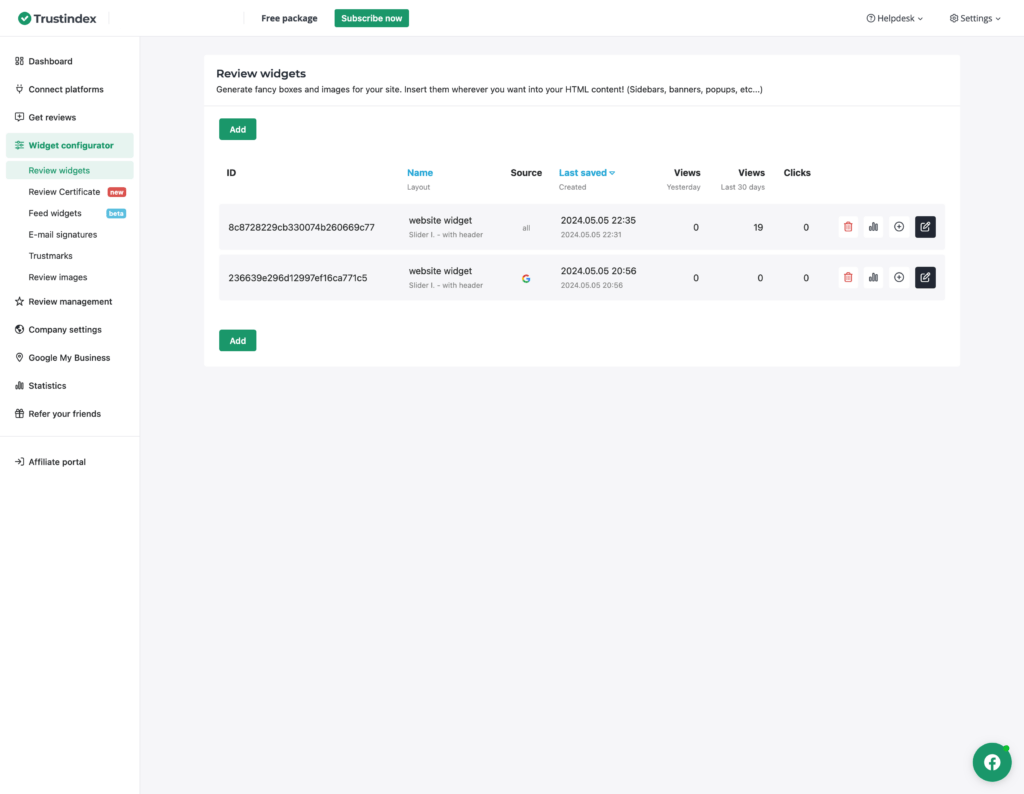
Review Certificate (New)
The Review Certificate Widget from Trustindex is an innovative tool designed to showcase a business’s reputation through a visual certificate that highlights positive customer reviews. This widget effectively displays a summary of a business’s customer feedback in a formal, certificate-style format, adding a touch of professionalism and credibility to any website.
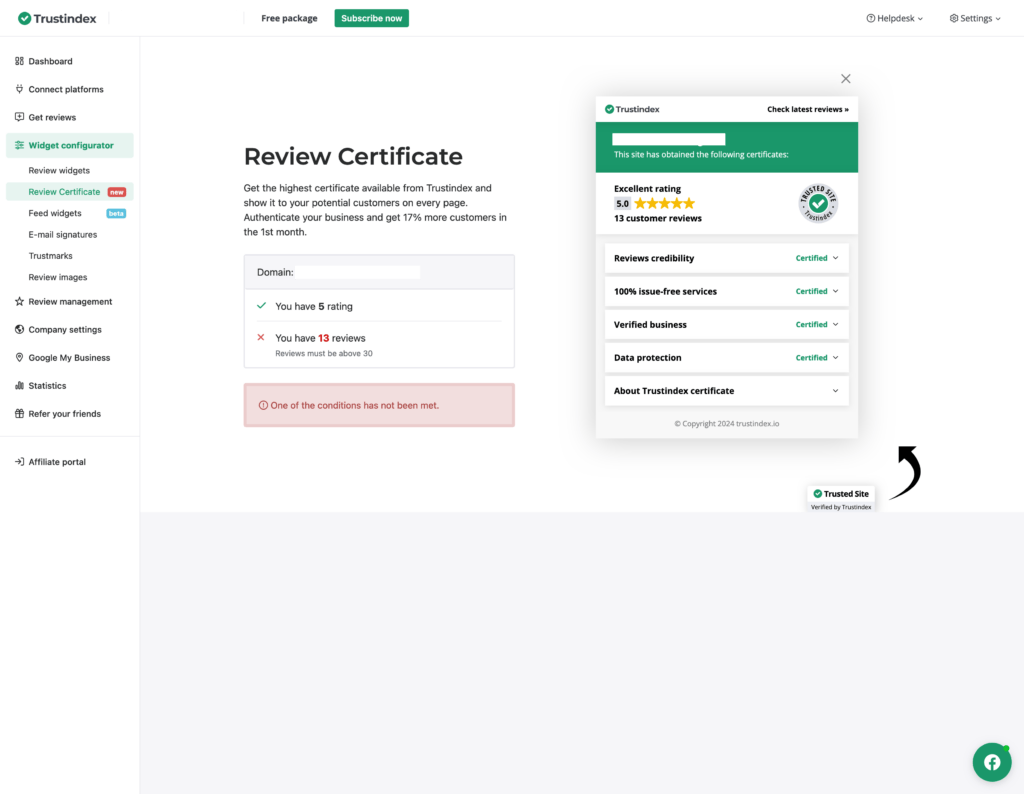
Social Feed Widget (Beta)
The new Social Feeds Widget from Trustindex is a dynamic tool designed to display real-time updates from your various social media platforms directly on your website. This widget is particularly useful for businesses looking to showcase their social media activity and engage visitors by keeping them updated with the latest posts, tweets, or other social content.
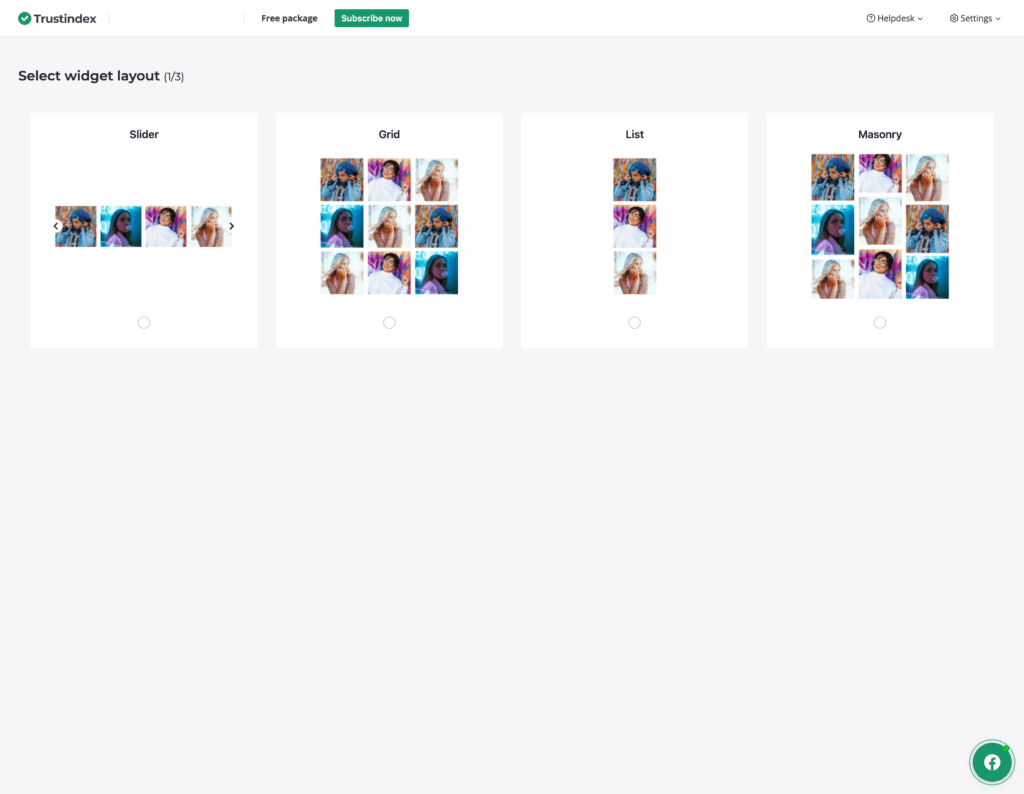
Email Signatures
Email signatures in Trustindex refer to a customizable feature that allows businesses to enhance their email communications by embedding a professional and informative signature at the end of their emails. This signature can include elements such as the sender’s contact information, social media links, and crucially, dynamically updated review scores or recent positive reviews. This feature serves to leverage every email sent as an opportunity to build trust and showcase the business’s credibility through demonstrated customer satisfaction.
Trustmarks Widget
The Trustmarks Widget from Trustindex is a strategic tool designed to enhance trust and credibility on your website by displaying various badges or icons that signify your business’s achievements, certifications, or affiliations. This widget is particularly valuable for businesses looking to visually communicate their trustworthiness and reliability to potential customers.
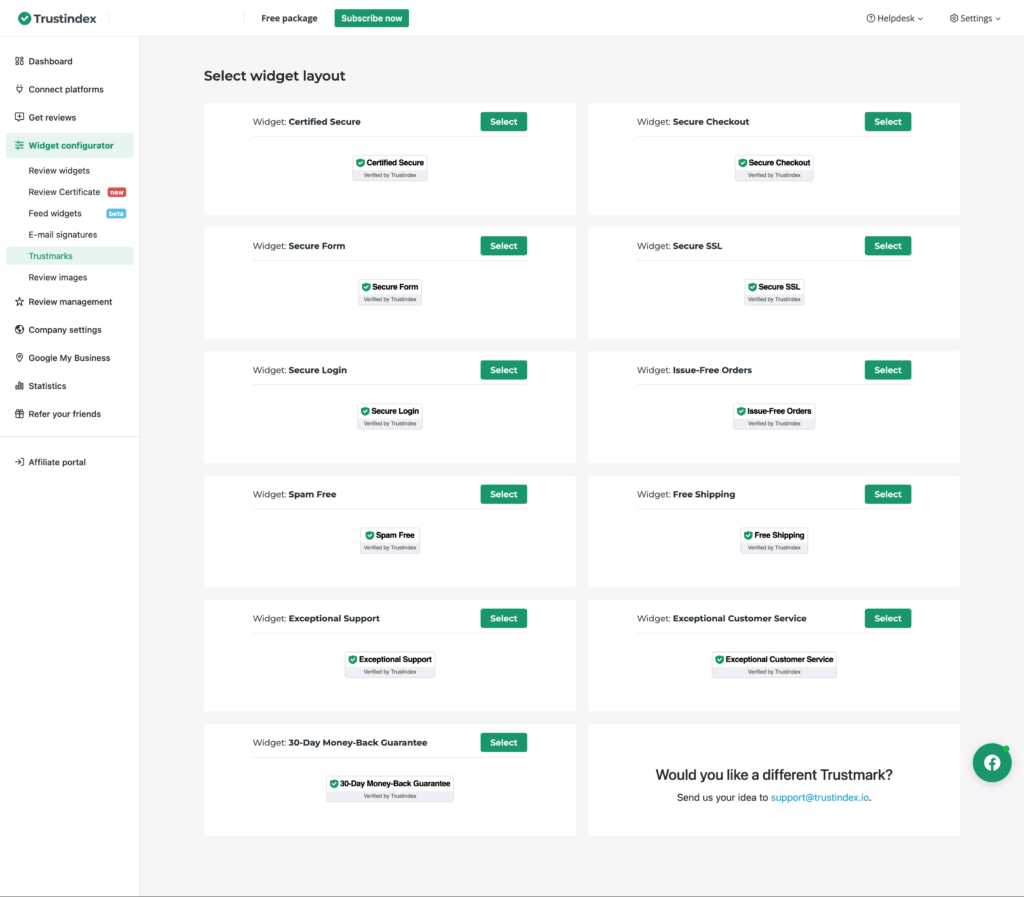
Review Images
The Review Images Widget from Trustindex is an innovative tool that enhances the visual appeal of customer testimonials by incorporating user-generated images into review displays. This widget is particularly effective for businesses whose products or services are visual in nature, such as those in the hospitality, retail, or food service industries.
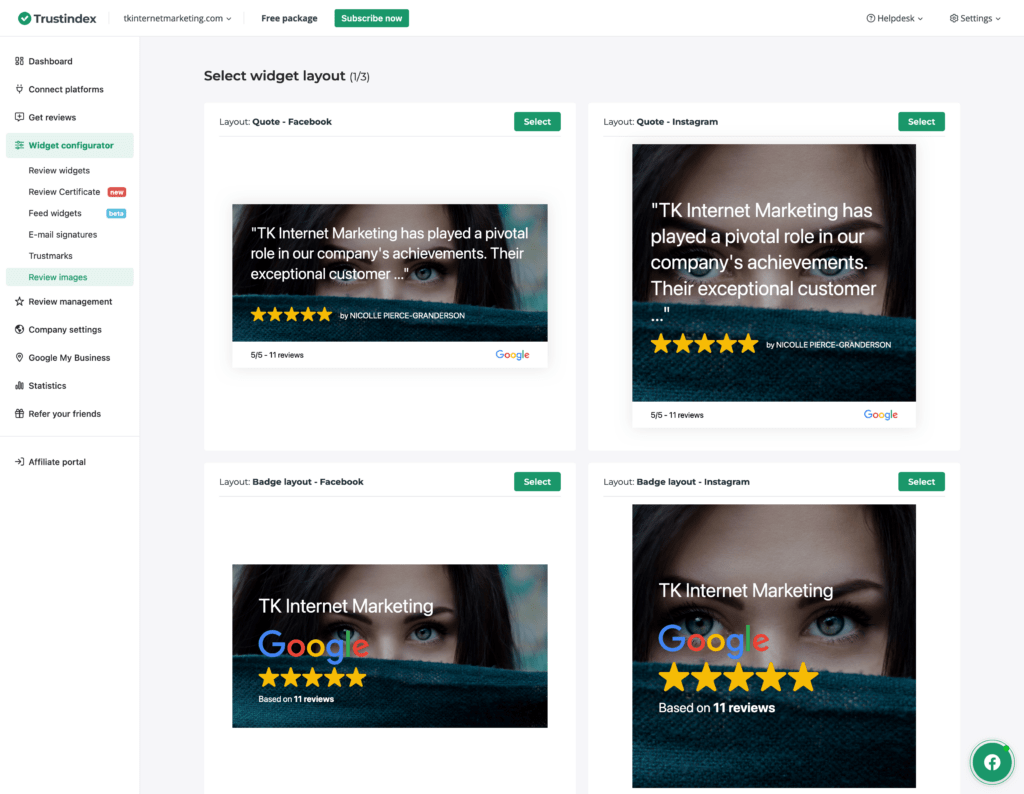
Step 5: Review Management
The Review Management Tool from Trustindex is a comprehensive solution designed to help businesses effectively collect, organize, and respond to customer reviews across various platforms. This tool streamlines the process of managing online feedback, making it easier for businesses to maintain a positive online presence and enhance customer relationships.
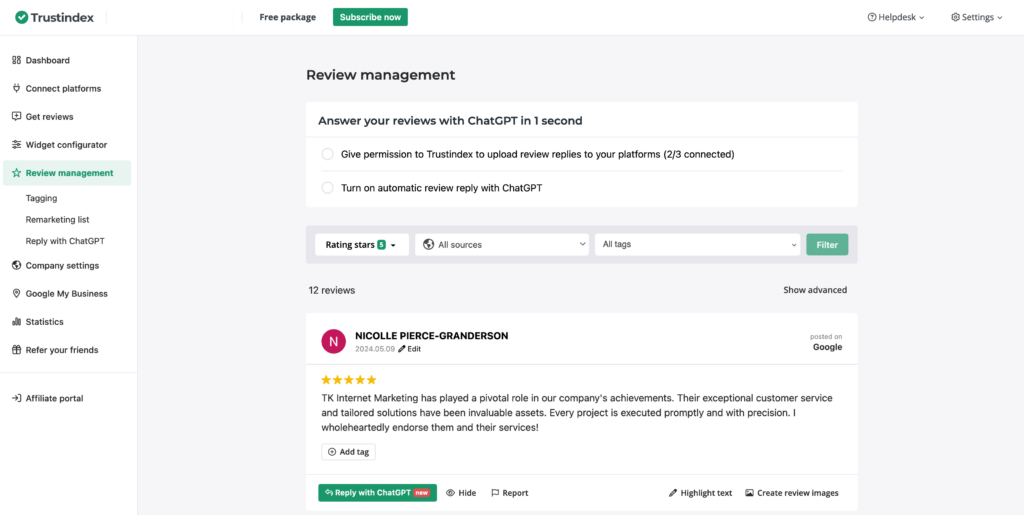
Tagging
The Trustindex Tagging Tool is an innovative feature within the Trustindex suite, designed to enhance the way businesses manage and analyze their customer reviews. By enabling the categorization of reviews with tags, this tool aids businesses in sorting, organizing, and responding to customer feedback more effectively and strategically.
Remarketing List
The Trustindex remarketing list tool is a sophisticated feature designed to help businesses leverage their customer reviews for targeted marketing campaigns. This tool enables companies to segment their customer base into specialized lists based on their feedback, making it easier to craft personalized marketing messages that resonate with each group.
Reply with ChatGPT
The Trustindex Reply with ChatGPT Tool represents a cutting-edge integration within the Trustindex suite, leveraging the power of OpenAI’s ChatGPT to enhance how businesses manage and respond to customer reviews. This innovative tool automates the response process, using advanced AI technology to generate thoughtful, contextually relevant replies to customer feedback, thereby streamlining operations and ensuring consistent communication.
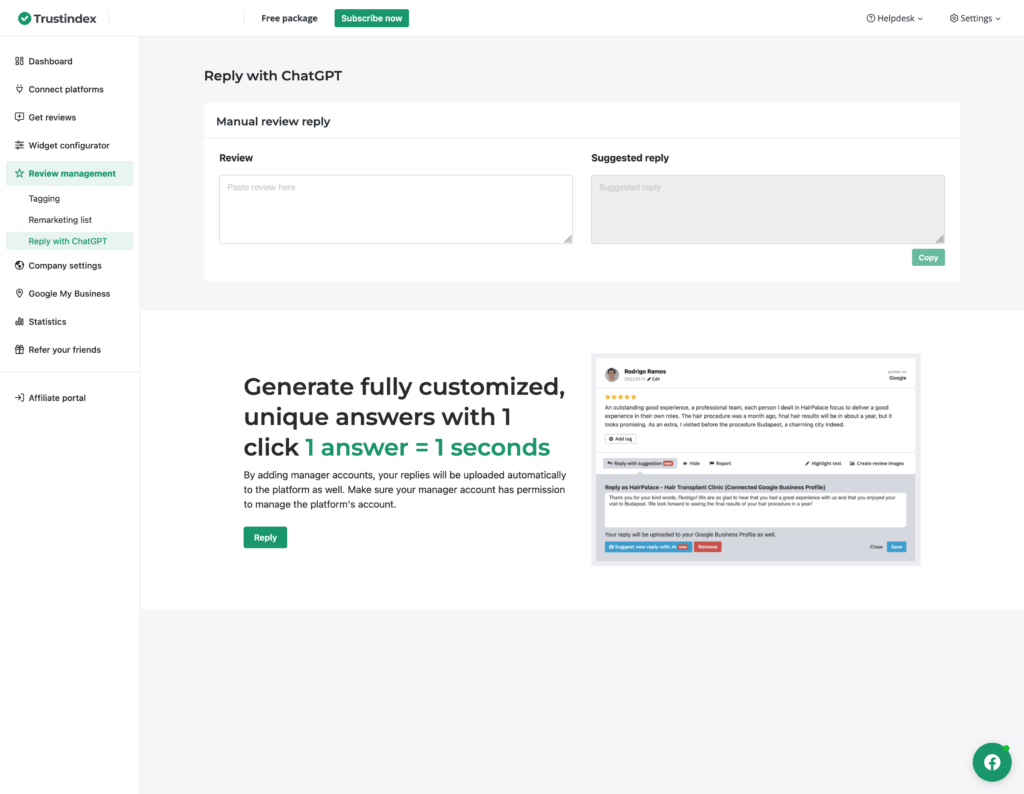
Step 6: Configure Your Company Settings
Configuring your company settings is an essential setup phase in your Trustindex journey, where you personalize your account to align with your business’s unique needs. This step involves verifying your account, logging in, and entering detailed business information such as location, contact details, and operating hours. Completing your profile accurately is crucial as it not only aids in the efficient management of reviews but also ensures that your business is accurately represented on Trustindex. This configuration sets the foundation for a tailored review management experience, optimizing how customer feedback is collected and displayed.
- Verify Your Email: Confirm your email address through the verification email sent by Trustindex to ensure your account security.
- Log In: Once your email is verified, log in to your dashboard.
- Complete Your Profile: Enter additional business details such as location, contact information, and operational hours. This information will be crucial for accurate review collection and response.
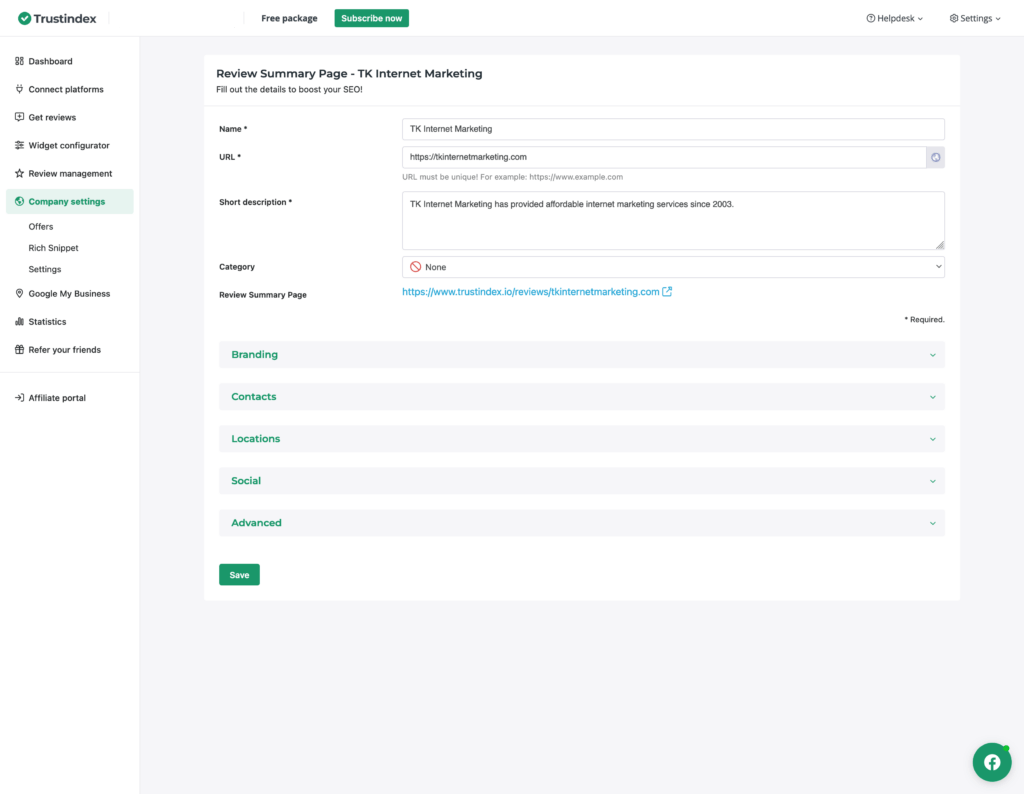
Offers
The option to add offers in the company settings section is a strategic feature that allows businesses to leverage their profile on Trustindex to not only showcase customer reviews but also promote special deals and offers directly to their audience. This functionality enhances the utility of the platform by providing a direct incentive for customers to engage with the business, potentially increasing both sales and customer satisfaction.
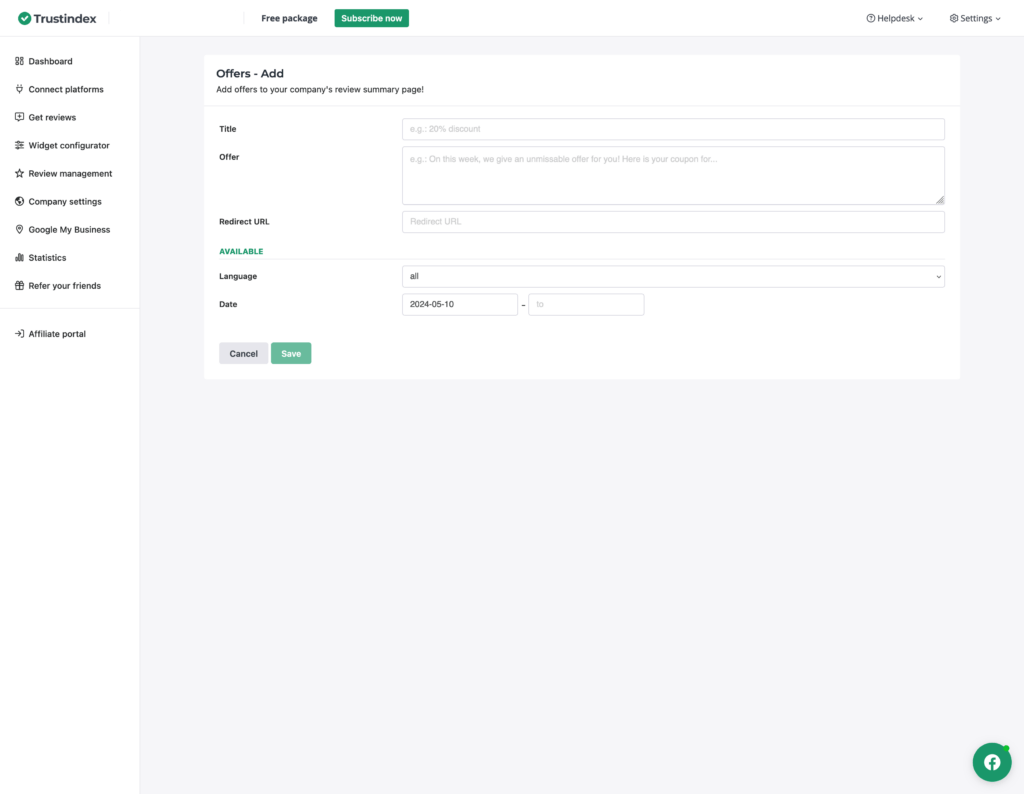
Rich Snippets
The Trustindex rich snippets tool is a valuable feature designed to enhance the visibility and attractiveness of your business listings in search engine results. By leveraging structured data, this tool allows businesses to display key information directly in search results, such as star ratings, number of reviews, and price ranges, which can significantly improve click-through rates. (Note that rich snippets are only available in the paid versions.)
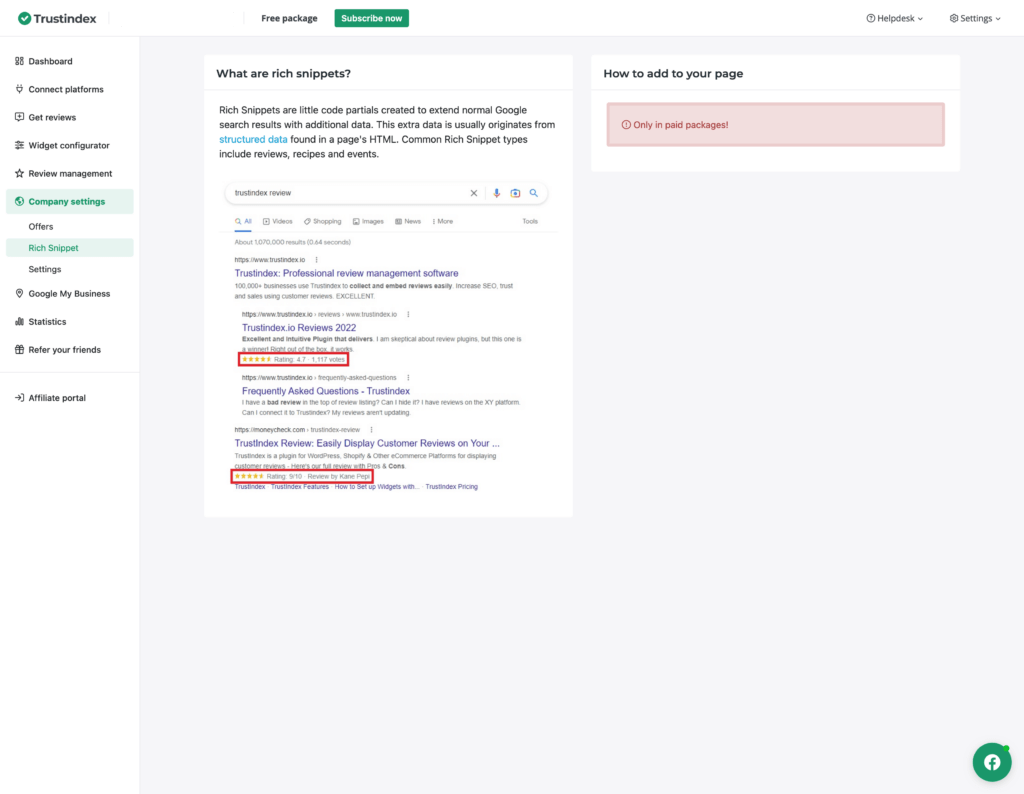
Step 7: Google Business Profile (Formally Google My Business)
The Google Business Profile tool in Trustindex is a specialized feature designed to streamline the management of a business’s Google Business Profile (GBP) directly from the Trustindex platform. This integration facilitates easier monitoring and updating of key business information, managing reviews, and gaining insights from customer interactions on Google.
Analysis
The Analysis section in Trustindex serves as a crucial component of the platform, providing businesses with deep insights into their review management efforts. This section is designed to help users understand, measure, and analyze customer feedback across various dimensions to enhance decision-making and strategic planning.
Step 8: Statistics
The Trustindex statistics tool is an advanced analytics feature within the Trustindex suite, designed to provide businesses with deep insights into their customer reviews and overall reputation management efforts. This tool aggregates data from various sources and presents it in a comprehensive and easy-to-understand format, enabling businesses to make informed decisions based on precise feedback analysis.
Ratings
The Ratings Statistics section within Trustindex offers a detailed and intuitive breakdown of a business’s customer ratings across various platforms. This feature focuses on aggregating and analyzing the ratings to provide a clear view of how customers perceive the quality of services or products offered. By presenting data in an organized manner, businesses can easily discern patterns in customer satisfaction, identify areas that require improvement, or recognize strengths to capitalize on. The section includes visual representations such as graphs and charts, which help in quickly understanding trends over specific periods. This immediate access to actionable data allows businesses to strategically plan improvements, tailor marketing efforts, and effectively communicate their strong points to new and existing customers. Additionally, by monitoring fluctuations in ratings, businesses can respond swiftly to any negative trends or feedback, ensuring they maintain a high standard of customer satisfaction.
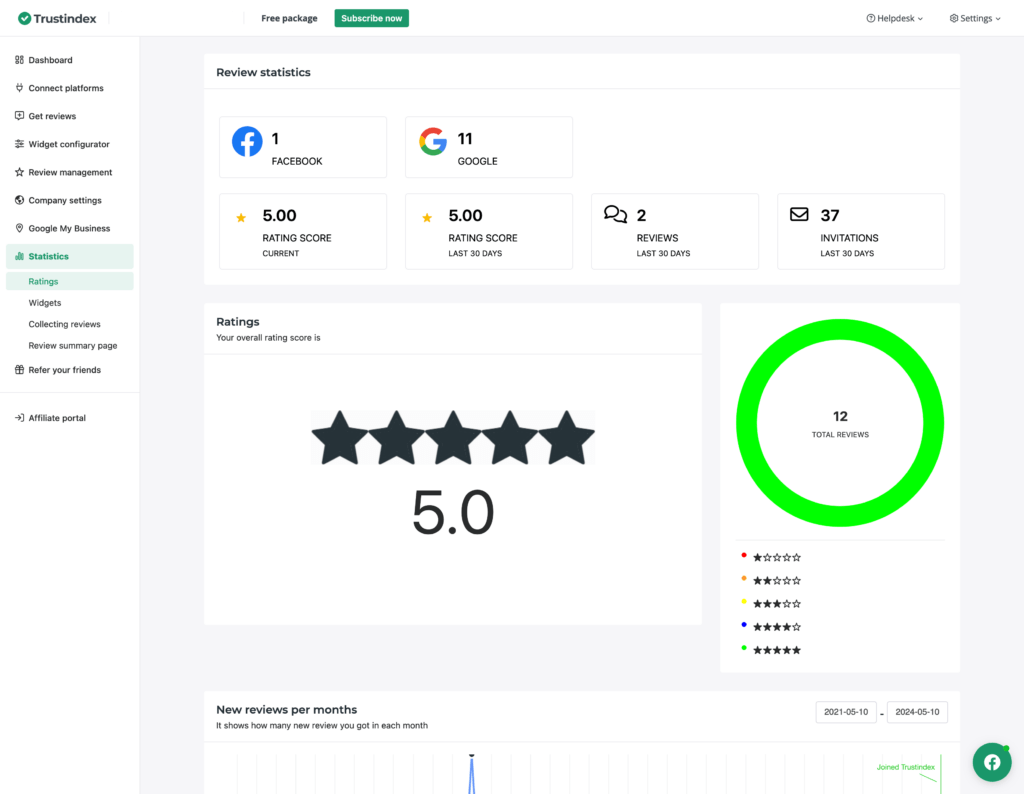
Widgets
The Widgets Statistics screen in Trustindex is a powerful tool that provides businesses with comprehensive insights into the performance and engagement of the review widgets used on their websites. This feature tracks how visitors interact with the widgets, including metrics such as views, clicks, and the overall impact on customer engagement and conversion rates. By analyzing this data, businesses can determine the effectiveness of different widget placements and styles, optimizing their website layout to maximize visibility and interaction. The screen displays the data in an easy-to-read format, with graphs and charts that illustrate trends and patterns, enabling users to make quick, data-driven decisions. This analytics capability is crucial for continuously refining the user experience and leveraging customer testimonials to their fullest potential, thereby enhancing trust and encouraging more interactions from potential customers.
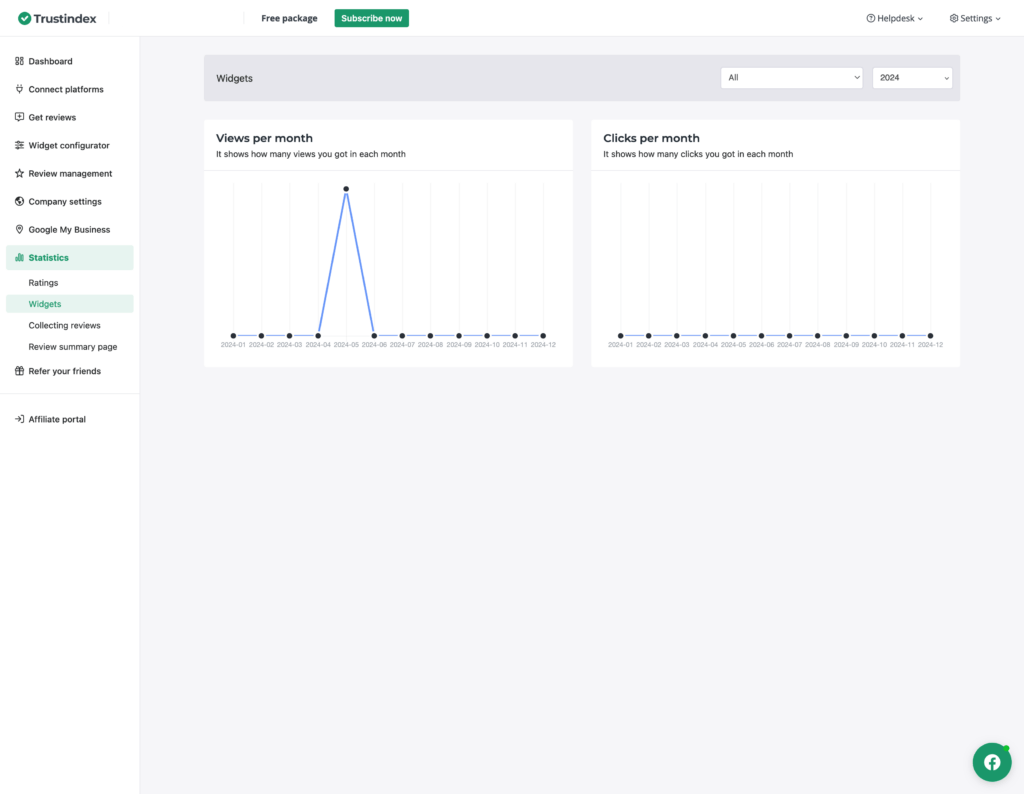
Collecting Reviews
The collecting reviews section on Trustindex is an essential feature for businesses focused on gathering customer feedback efficiently. This interface allows users to oversee the entire review collection process from a single dashboard, which simplifies the management of sending out review invitations, tracking responses, and analyzing the rate of feedback submission. The screen provides detailed metrics on how many review requests have been sent, the response rate, and the overall effectiveness of different collection methods. Additionally, it offers tools to customize invitation templates and set up automated sequences to increase engagement. By utilizing this screen, businesses can fine-tune their strategies to improve the quantity and quality of the reviews they collect, ensuring they gain valuable insights into customer satisfaction and further enhance their reputation management efforts.
Review Summary Page
The Review Summary Page on Trustindex is a centralized hub designed to give businesses a comprehensive overview of all customer feedback collected across various review platforms. This page aggregates the data into a cohesive summary, presenting key metrics such as average ratings, total number of reviews, and the distribution of ratings across different star levels. Users can quickly assess the overall performance and public perception of their business through visual aids like graphs, pie charts, and trend lines that highlight changes over time.
This summary page also segments reviews based on their source, whether from Google, Facebook, Yelp, or any other integrated platform, allowing businesses to pinpoint where their strengths and weaknesses lie with respect to each platform’s audience. Additionally, the Review Summary Page facilitates deeper analysis with filters for date ranges, keywords, and customer demographics, providing detailed insights that can guide more targeted improvements in products or services.
Furthermore, this page acts as a launchpad for engaging directly with reviewers. It offers quick links to respond to customer comments, thank reviewers, or address concerns, which is vital for maintaining a positive online reputation and building customer trust. Overall, the Review Summary Page is an invaluable tool for businesses aiming to leverage customer feedback for growth, ensuring they have a clear, actionable understanding of what their customers value most.
Conclusion
By following these detailed steps and utilizing the analytics features of Trustindex, you can significantly enhance your business’s online presence and credibility. Effective review management, powered by deep insights, not only helps in maintaining a positive image but also in making informed decisions that lead to continuous improvement and higher customer satisfaction.
FAQs
How does Trustindex integrate with other platforms?
Trustindex integrates seamlessly with major review platforms such as Google, Yelp, Facebook, and TripAdvisor. It uses APIs to connect to these platforms, allowing businesses to manage all their reviews from a single dashboard. This integration enables automatic syncing of new reviews and posting of responses directly from Trustindex.
What types of businesses benefit most from using Trustindex?
Trustindex is beneficial for a wide range of businesses, particularly those in service-oriented industries such as hospitality, retail, healthcare, and professional services. Small to medium-sized businesses that rely heavily on customer reviews for reputation and visibility find it especially useful.
Is there a free trial available, and what features does it include?
es, Trustindex offers a free trial that typically lasts between 14 to 30 days, depending on the promotional period. The free trial includes access to basic features such as review aggregation, customizable widgets for displaying reviews, and basic analytics. This allows potential customers to experience how the platform works before committing to a paid plan.
How does Trustindex ensure the authenticity of reviews?
Trustindex ensures the authenticity of reviews by integrating directly with trusted review platforms where reviews are originally posted. It does not allow manual entry of reviews to prevent the possibility of fake reviews. Additionally, businesses can only solicit reviews from verified customers via automated email or SMS invitations.
Can Trustindex help in dealing with negative reviews?
Absolutely. Trustindex provides tools for promptly responding to negative reviews, which is crucial for maintaining a positive online reputation. The platform also offers analytics to help understand the causes of negative feedback, allowing businesses to address underlying issues. Moreover, by fostering direct communication with customers, it helps in resolving complaints effectively and improving customer satisfaction.
Conclusion
Trustindex stands out as a comprehensive tool that not only helps businesses collect and manage reviews but also turns customer feedback into actionable insights. By implementing the strategies outlined in this review, businesses can enhance their online reputation, foster customer trust, and ultimately drive growth.


